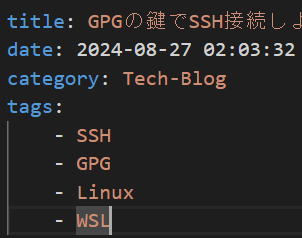【Product】VSCodeで理想的なTOCを作成する【Manualized TOC】
Intro
今回は、以前作成したVSCode拡張機能「Manualized TOC」を紹介しよう。
結構便利なはず……!
TL; DR
- VSCodeの拡張機能「Manualized TOC」を紹介する
- 以前のバグ修正とリファクタリングを行った
- ぜひ使ってみてFeedbackをもらえると嬉しい
作成の意図
まもなく、READMEを引用するが、その前にこの拡張機能を作成した理由を述べておこう。
きっかけは、JupyterLabのTOC拡張機能だった。
この機能は、ipynb内のMarkdown Blockに作成した見出しをもとにSidebarに目次を作成してくれる。
さらに、その見出しをクリックすると、その見出しの位置にジャンプすることができる。
適当に長くなりがちなipynbを自在に移動できるこの拡張機能は大変便利だ。
さて、VSCodeにもサイドバーにアウトラインという項目がある。
これはScriptの構造を反映しており、TOCのようなものと考えることもできる。
ただし、このアウトラインはScriptの構造を正確に反映するため、構造が細かすぎたり、利用者が求めるTOCと異なる場合が多い。
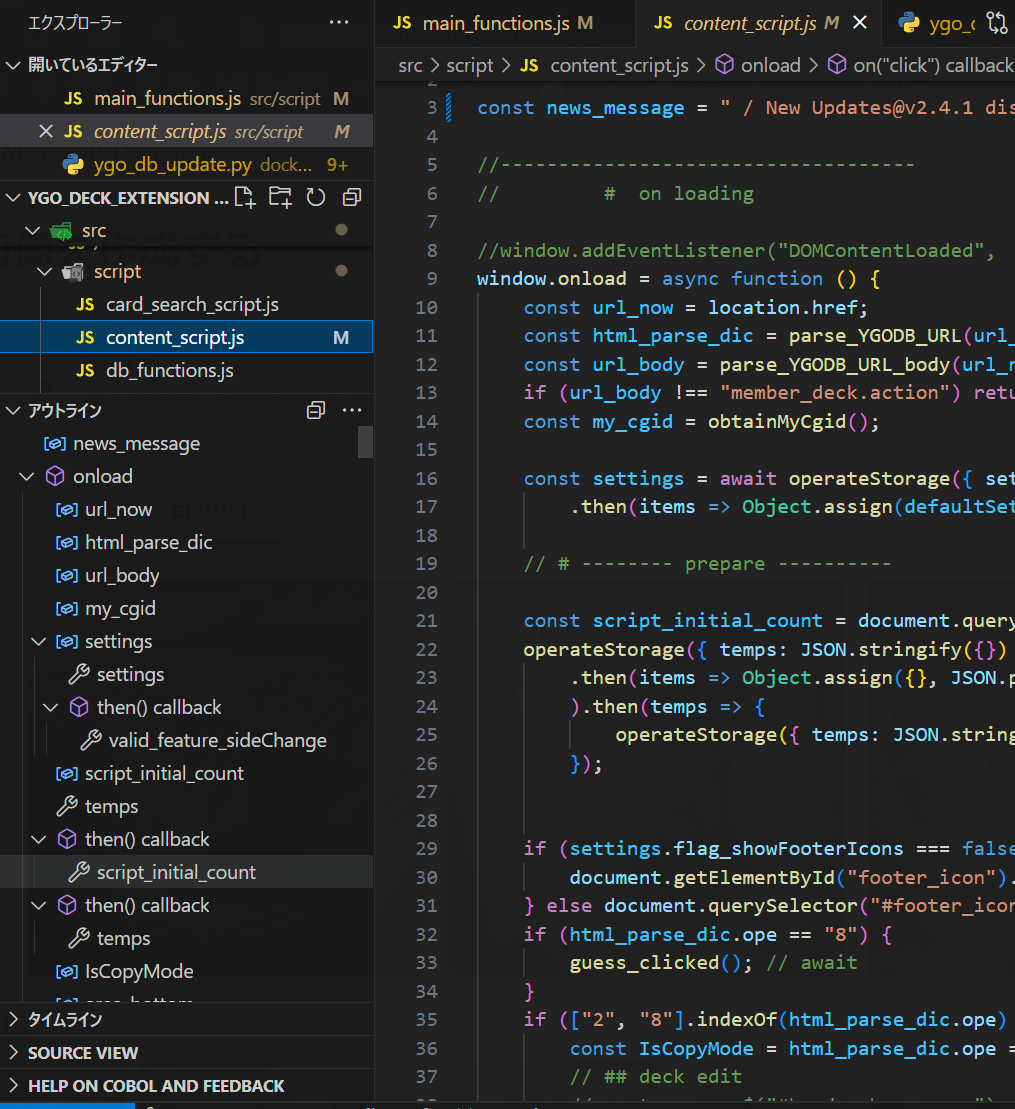
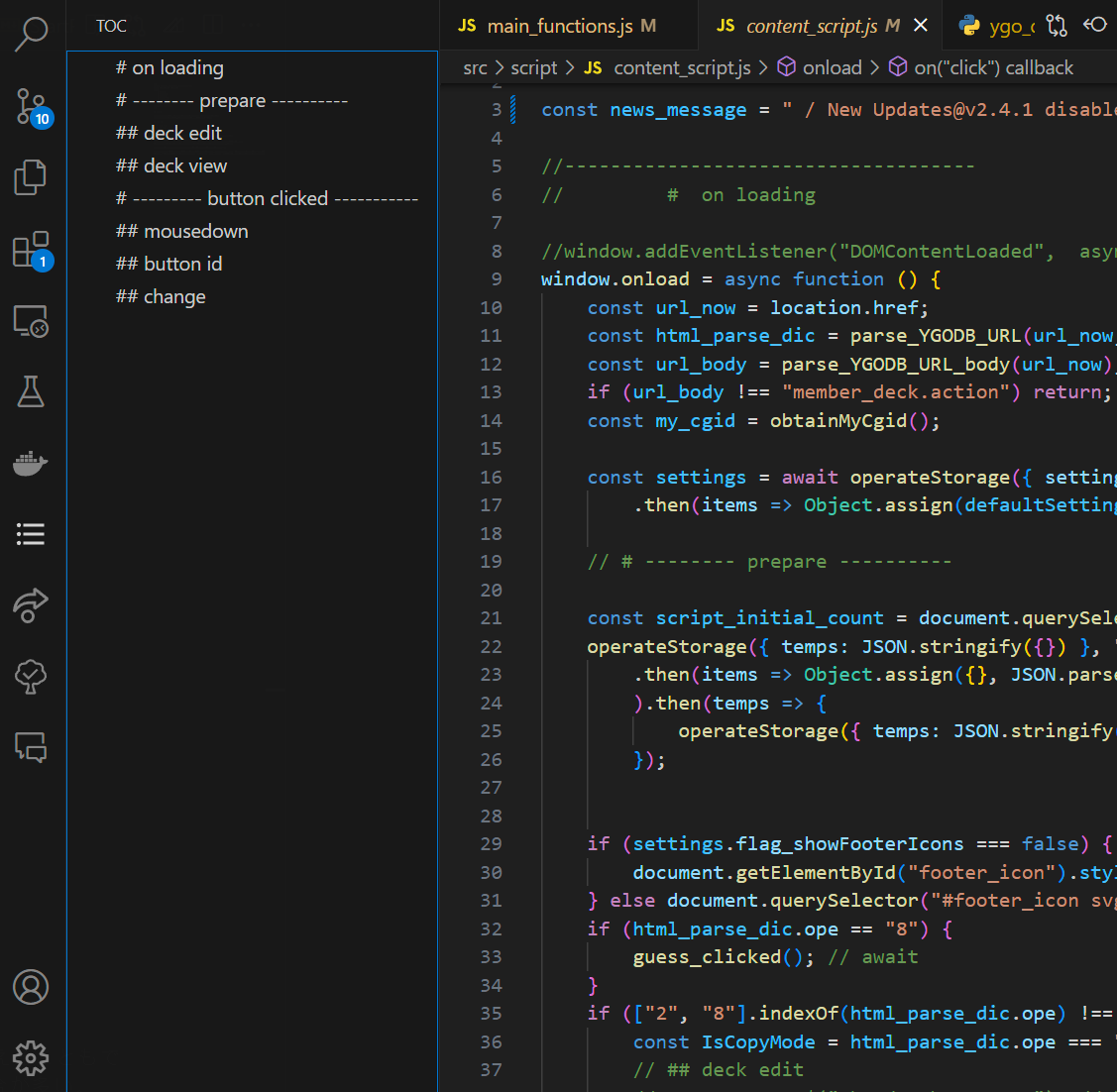
メリハリ具合や表記について、利用者の好みを反映するようなTOCが欲しかった。
だから作った。
今回の作業内容
さて、この拡張機能に関しては昨年2023年後半、Configから読み込みを追加するという大きな更新を行っていた。残念なことに先月、その更新の一部が正常に動作していないことが判明した。
今週の7/16-17には、その不具合の修正を行うとともにScript全体のリファクタリングを行った。
具体的には、以下の通りだ。
- Fixed the bug that the config is not sometimes reflected.
- Excluded code blocks in Markdown when generating TOC.
- Renamed the extension from
manualized_toctoManualized TOC. - Added the icon for the extension.
- Rewrited the script with TypeScript insted of JavaScript. (And Refactored the code)
では、次からREADMEを引用する。
Install
You can install this extension with manualized-toc-X.X.X.vsix in Extension: install from VSIX at Command Pallet (Ctrl+Shift+P) or from VSCode Extension Store (search Manualized Toc).
feature
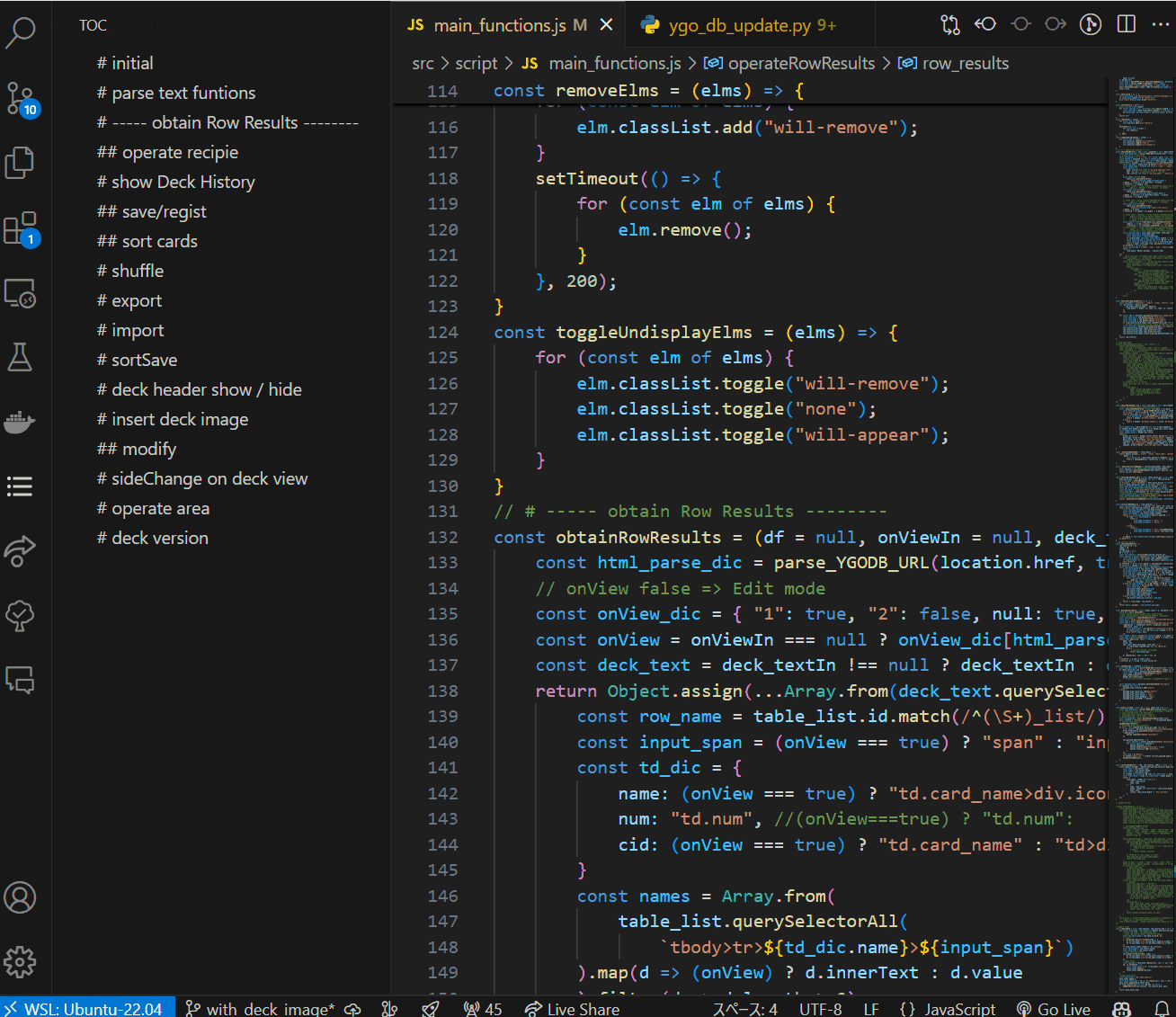
This extension adds TOC into the sidebar whose contents are made from the file content.
- TOC with Comment Symbols (for program languages):
comment symbol + # + HeaderTitle(the number of#means the header level)- c, cpp, js:
// # - python:
# # - php:
# #or// # - you can add spaces or tabs before/after comment symbol.
- c, cpp, js:
- TOC with Header Symbols:
^#+ HeaderTitle(the number of#means the header level). You can edit the header symbol in the config instead of using#.
You can move by clicking the content in TOC such like Jupyter TOC extension.
Config
You can edit config about the following items:
manualized_toc.depth_in_toc: This setting controls the depth of contents shown in the Table of Contents (TOC). It accepts integer values from 0 to 6, where contents with a larger depth than the specified value are folded as children in the TOC. If a non-positive value is inputted, no contents are folded. The default value is 3.manualized_toc.require_spaces_after: This boolean setting determines whether spaces are required after header symbols in the TOC. The default value isfalse, meaning that spaces after header symbols are not required by default.manualized_toc.comment_symbols,manualized_toc.header_symbols: This configuration allows users to specify comment out and header symbols per language for generating the Table of Contents (TOC). It is an object where keys are language identifiers and values are arrays of strings representing the symbols used for headers in those languages. This enables customization of how headers are recognized in different programming languages.
Update
1.3.0 (2024-07-15)
- Fixed the bug that the config is not sometimes reflected.
- Excluded code blocks in Markdown when generating TOC.
- Renamed the extension from
manualized_toctoManualized TOC. - Added the icon for the extension.
- Rewrited the script with TypeScript insted of JavaScript. (And Refactored the code)
1.0.0 (2023-11-03)
Now you can edit config about comment out / header symbols per language! (added in v1.0.0 on 2023-11-03)
You can check languageId to specify the file types on https://code.visualstudio.com/docs/languages/identifiers#_known-language-identifiers .
まとめ
この拡張機能は、利用者の好みに合わせたTOCを提供する。
さらに、項目をクリックすることで、その位置にジャンプすることができる。
ぜひVSCodeで利用してFeedbackをもらえると嬉しい。